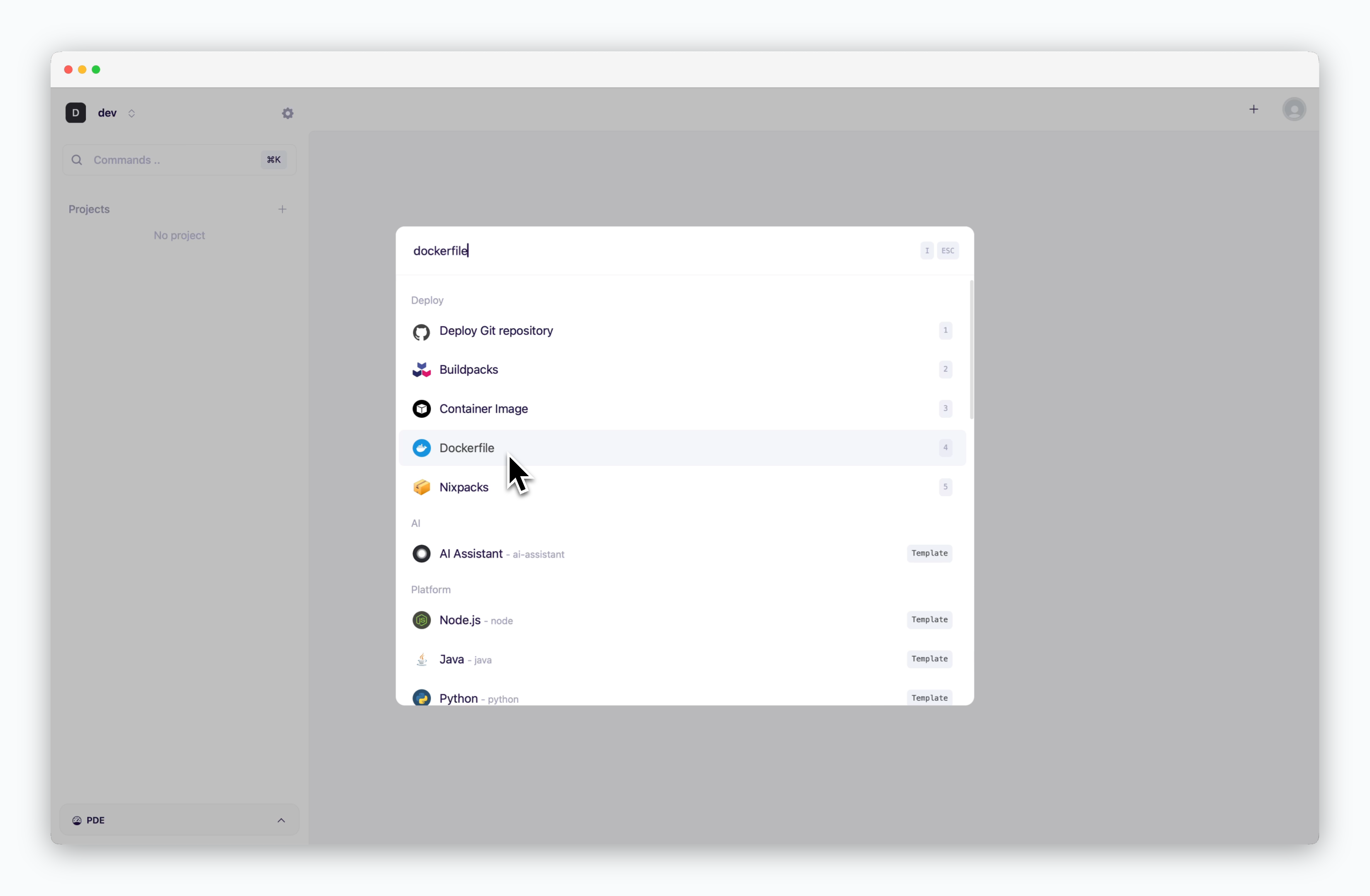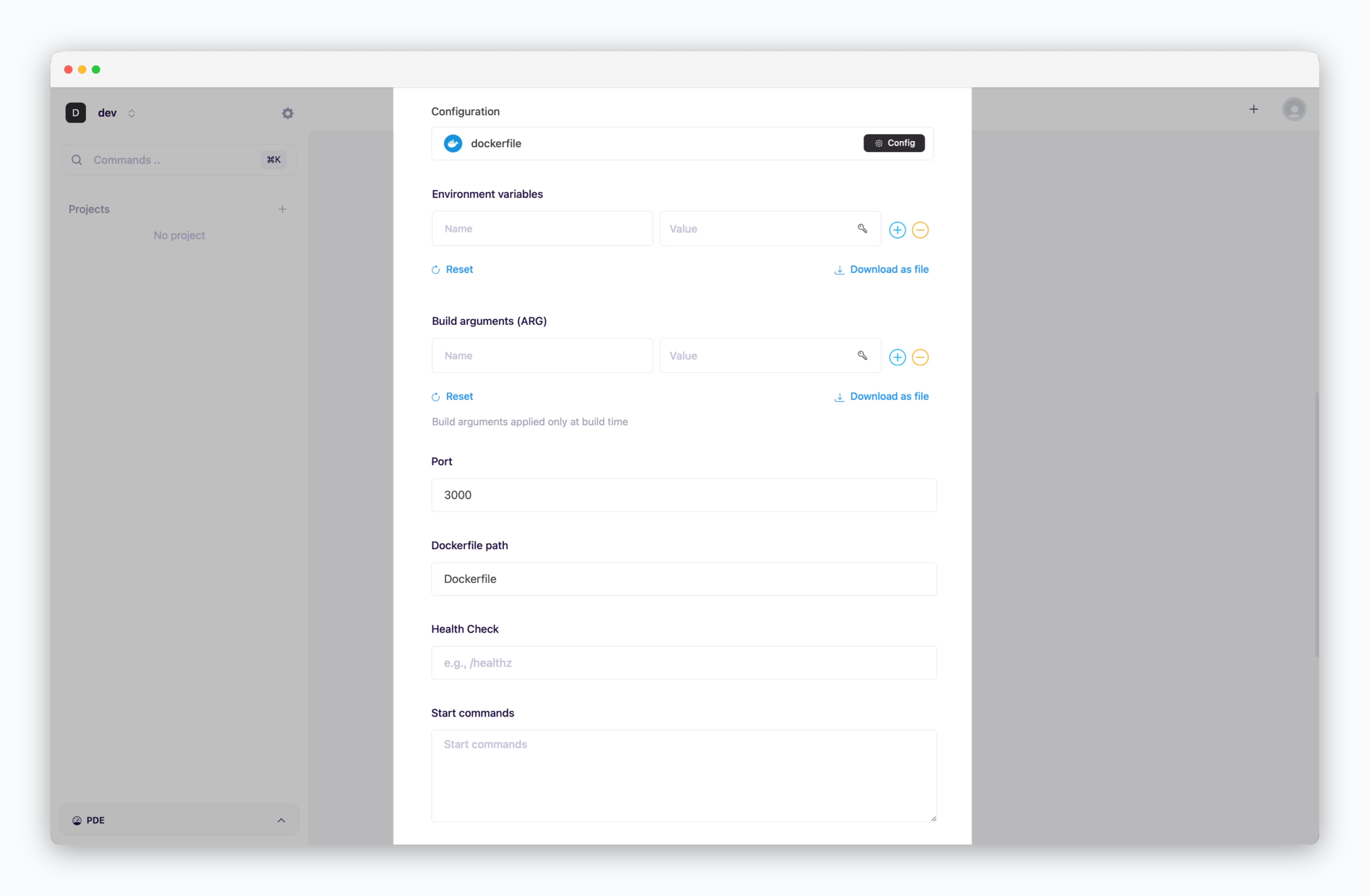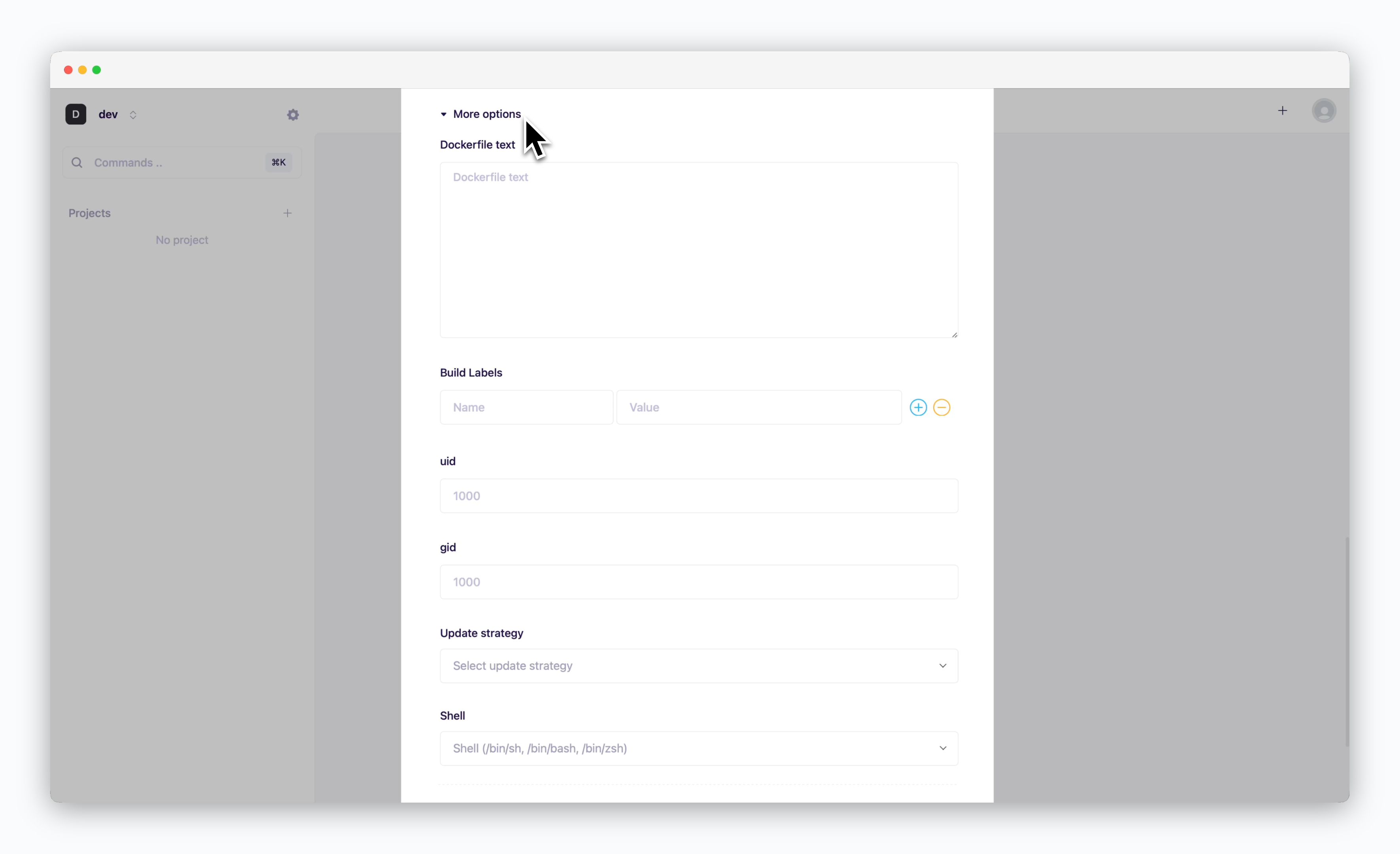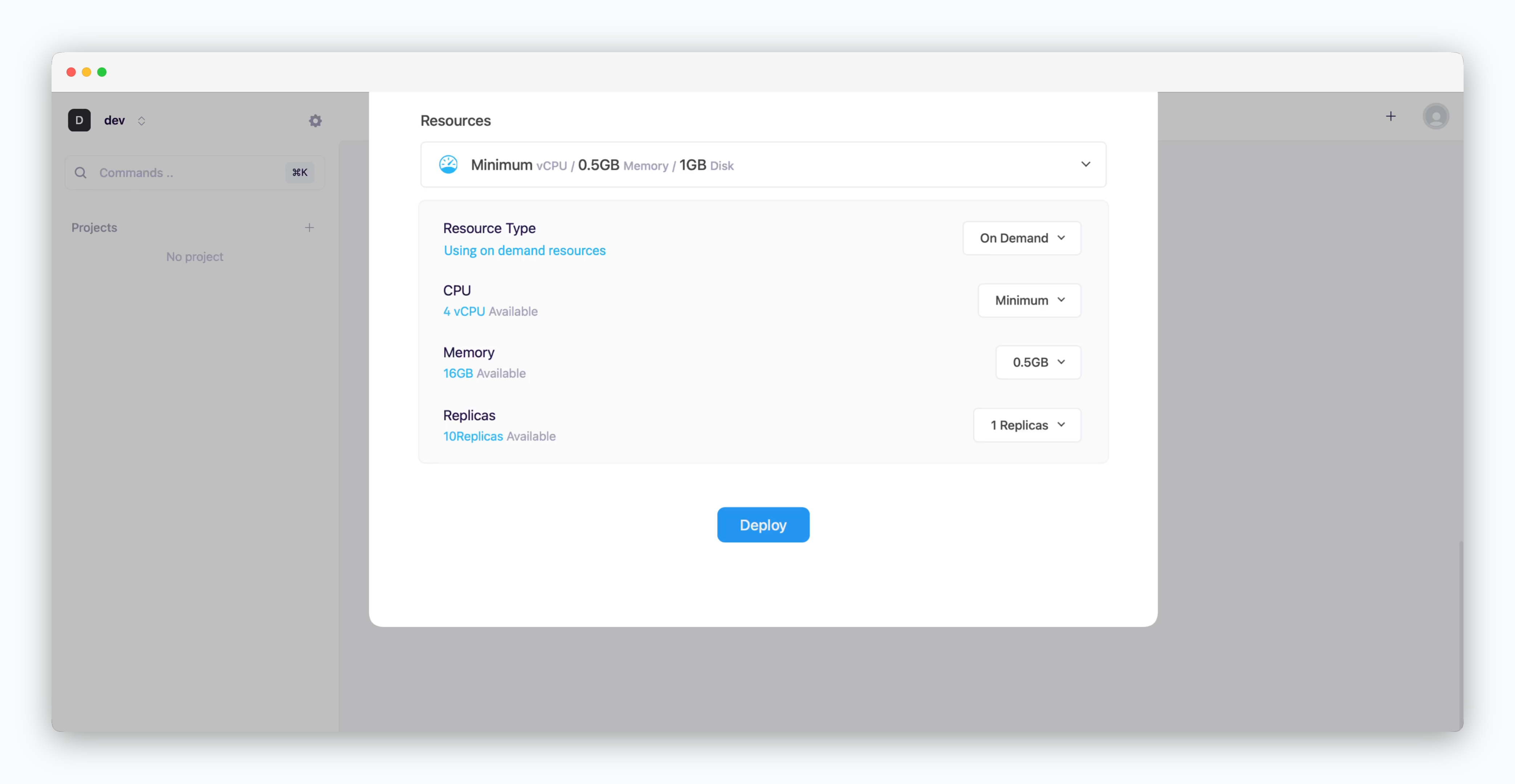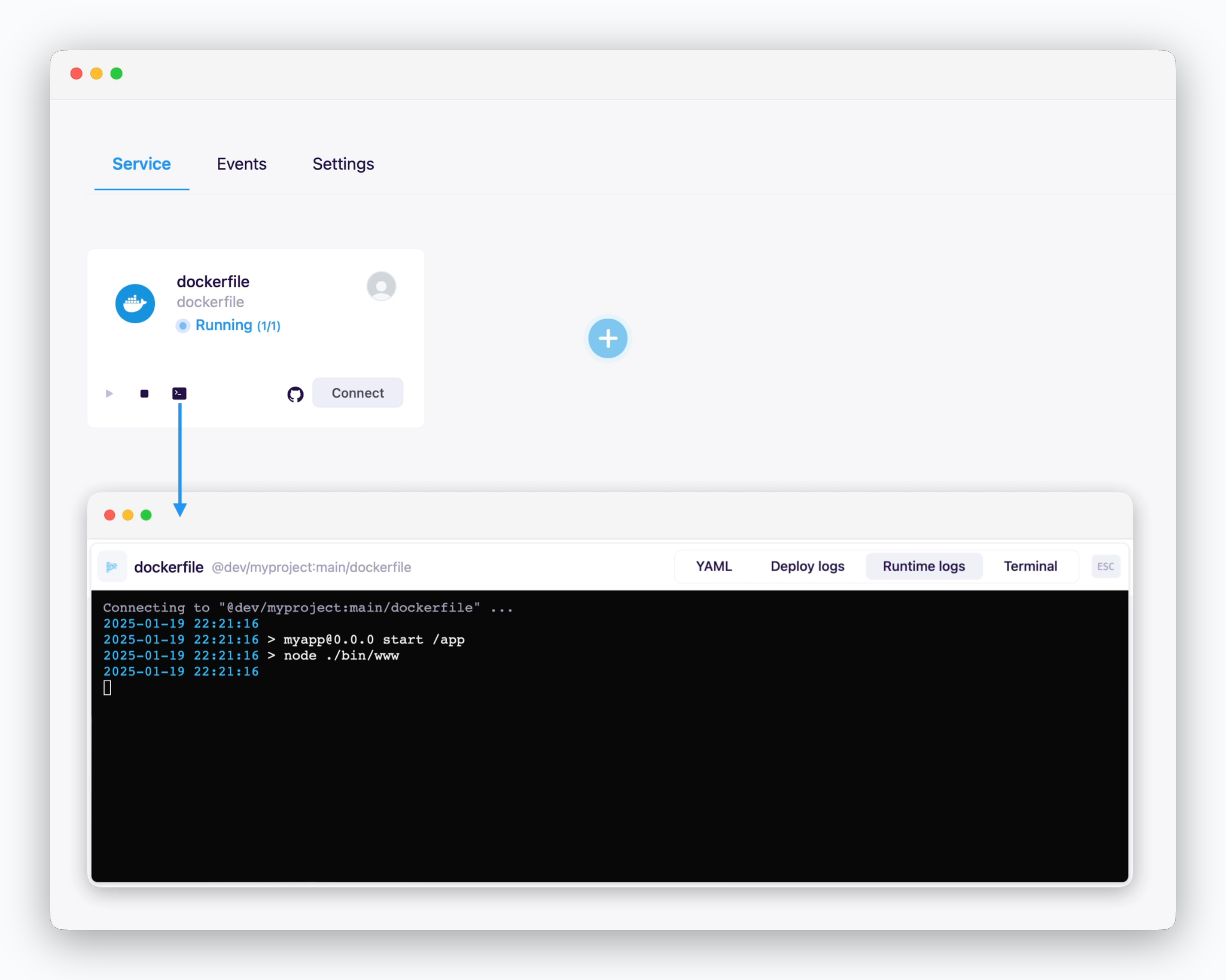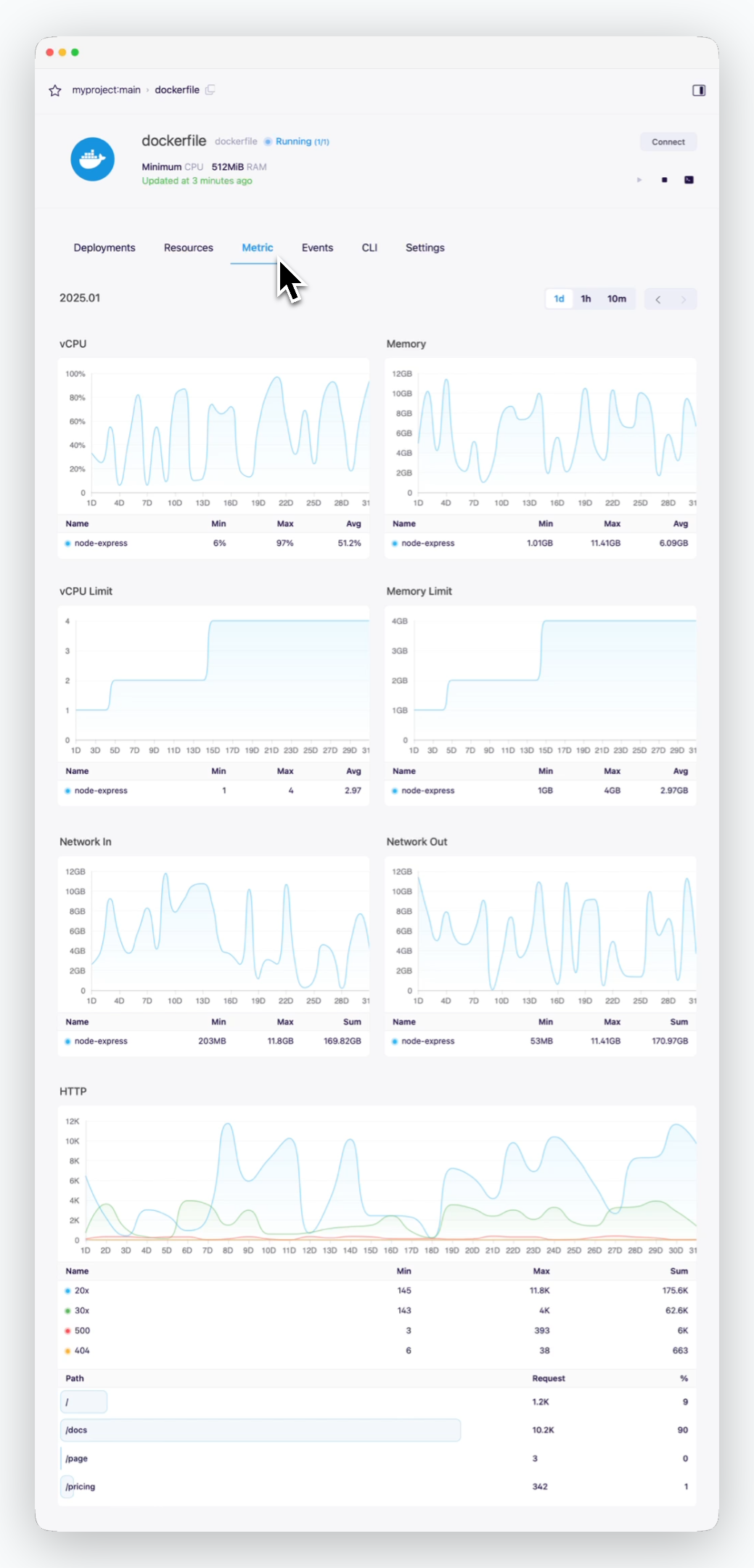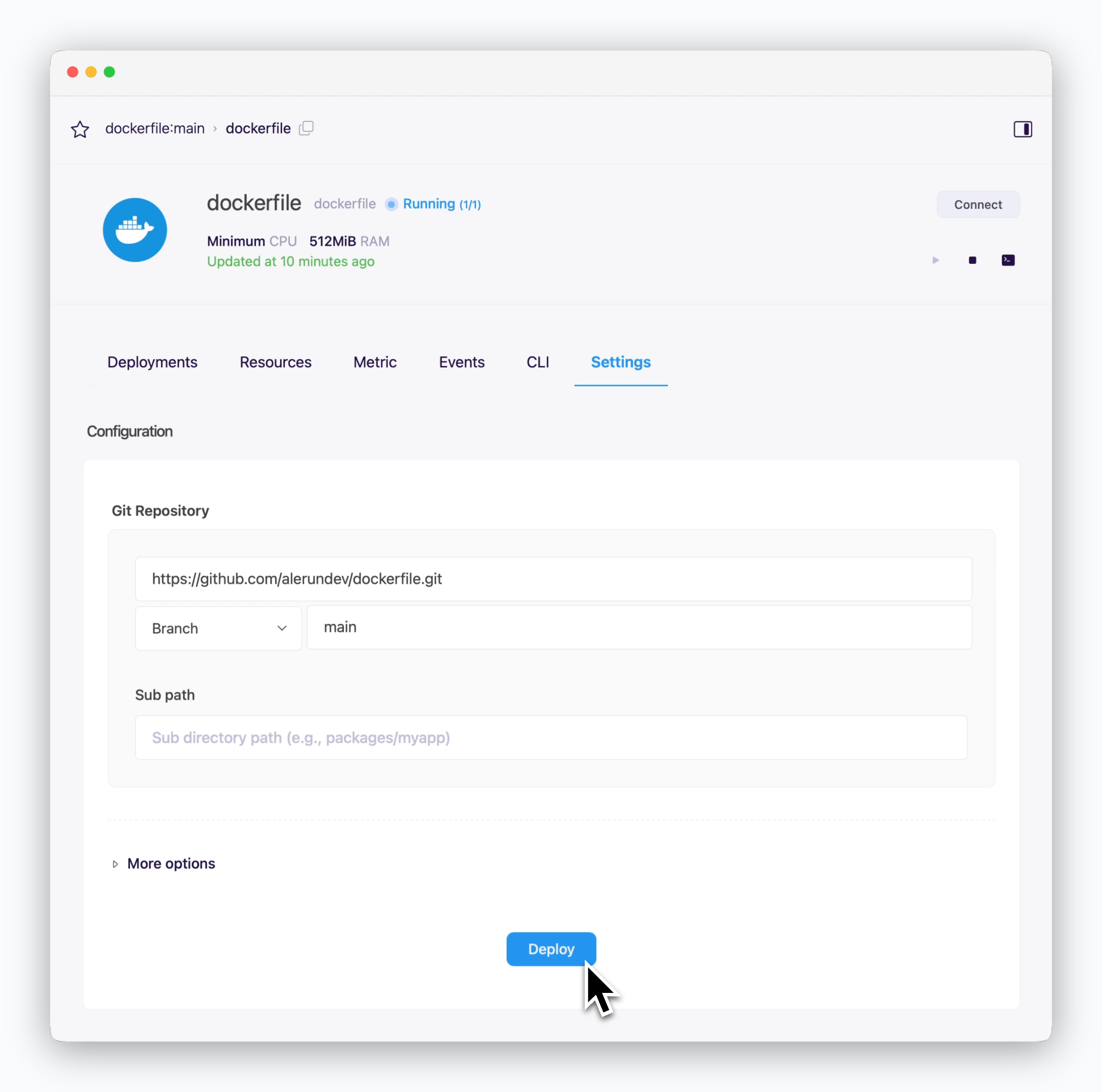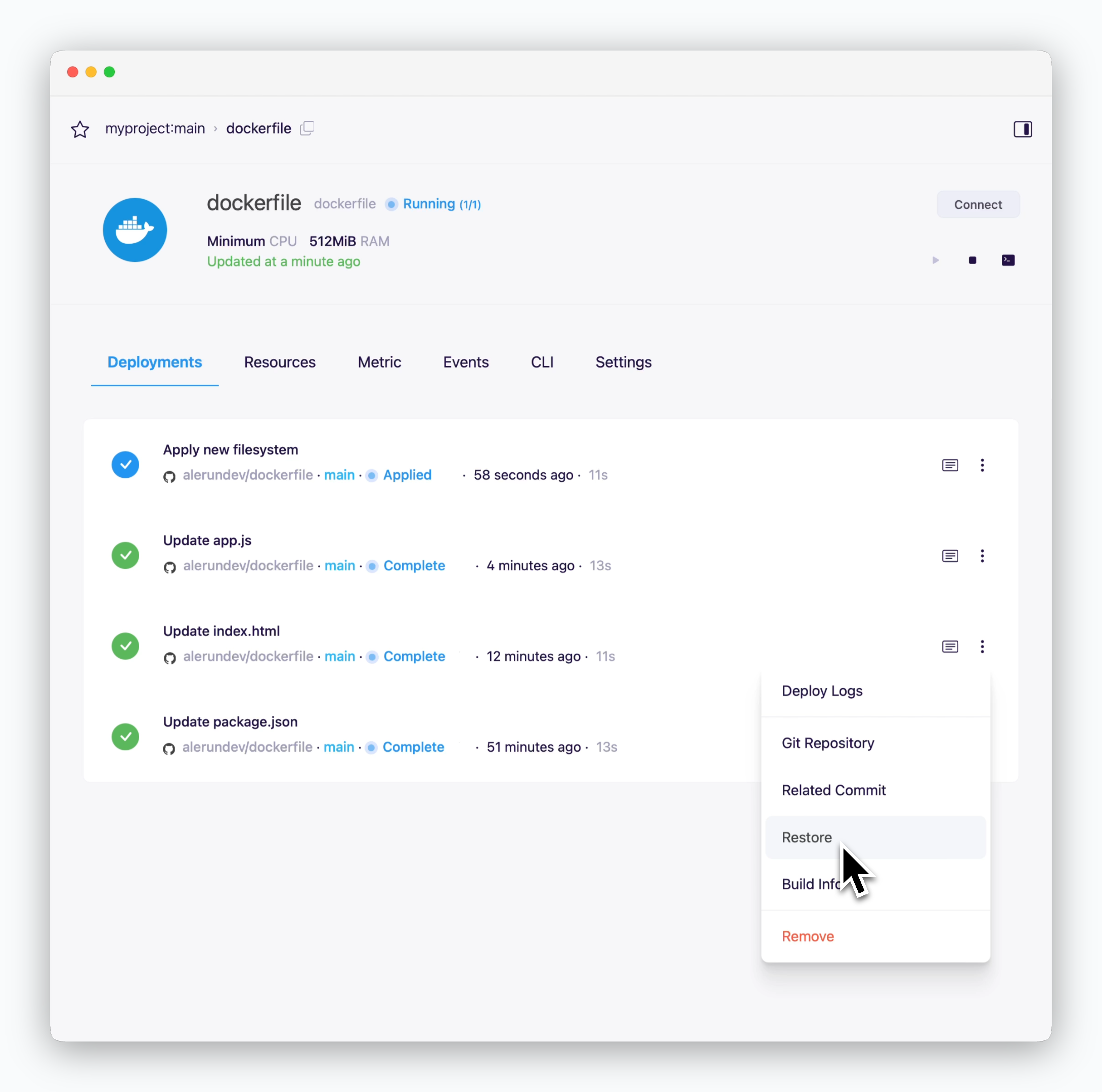You can easily deploy your Dockerfile using the ale Dockerfile template.
ale presets and templates use minimal libraries to optimize resource usage.
If your application requires additional libraries not included in our default presets, such as example code for creating your custom Dockerfile.Select Template and Repository
On the dashboard, click ⌘ + K to open the deployment modal. Select the Dockerfile template , Then choose a GitHub repository from the dropdown or input a Git repository URL in the Git URL tab .
Configuration and Deployment Basic Settings
Environment variables(ENV) : Environment variables passed to containers at runtime
Build arguments(ARG) : Build-time variables used during Docker image construction
Port : Container port mapping configuration (corresponds to Docker’s -p or —publish flag)
Health Check : endpoint used to verify container health status
Start commands : Commands executed when the container starts
More Options
Dockerfile text : Enter the complete contents of the Dockerfile
Build Labels(LABEL) : Custom metadata for your Docker image (e.g., version, description)
uid : User ID for executing processes within the container (default: 1000)
gid : Group ID for process ownership within the container (default: 1000)
Update strategy
Rolling Update : Deploy new version incrementally while maintaining service availability. Requires sufficient node resourcesRecreate : Stop all instances before deploying new version. Results in service downtime
Shell : Specify the shell for container runtime execution (sh, bash, zsh, etc.)
Resource and Deployment
Resource Type : Select between On-demand or Spot instance types
CPU : Maximum vCPU resource for the service. Minimum vCPU means 0.1 vCPU
Memory : Maximum memory size your service can use
Replica : Number of service replicas for high availability and load balancing
Deploy : Click Deploy
Logs & Terminal
Click the
Metrics
You can view service metrics in the Metrics tab of the service page.
Update
When you update your code or modify resource settings, click Deploy at the bottom of the service settings page to apply these changes with a new deployment.
Rollback
To restore your service to a previous version, navigate to the deployment history tab in the service page.
Check the commit messages in the deployment history to ensure you’re rolling back to the intended version.
Example Code by Language
Go to Github Repository # Install dependencies FROM node:16-buster WORKDIR /app COPY package*.json ./ RUN npm ci --only=production ENV NODE_ENV production COPY . . # "node" user already exists in node image with uid/gid 1000 USER node EXPOSE 3000 CMD [ "npm" , "start" ]
Go to Github Repository # Project build FROM node:16-buster AS builder WORKDIR /app COPY package*.json . RUN npm ci COPY . . RUN npm run build # Production runtime - nginx FROM nginxinc/nginx-unprivileged:1.23 AS runner WORKDIR /usr/share/nginx/html COPY --from=builder /app/build . EXPOSE 3000 CMD [ "nginx" , "-g" , "daemon off;" ]
Go to Github Repository FROM python:3.9-slim-buster ENV PYTHONDONTWRITEBYTECODE=1 ENV PYTHONUNBUFFERED 1 ARG UID=1000 ARG GID=1000 RUN groupadd -g "${GID}" python \ && useradd --create-home --no-log-init -u "${UID}" -g "${GID}" python WORKDIR /home/python COPY --chown=python:python requirements.txt requirements.txt RUN pip3 install -r requirements.txt # USER change must be written after pip package installation script USER python:python ENV PATH= "/home/${USER}/.local/bin:${PATH}" COPY --chown=python:python . . ARG FLASK_ENV ENV FLASK_ENV=${FLASK_ENV} EXPOSE 5000 # Modify WSGI, port number, module name, etc. according to each source code for deployment CMD [ "gunicorn" , "-b" , "0.0.0.0:5000" , "app:app" ]
Go to Github Repository # Build executable jar with JDK image FROM eclipse-temurin:17-alpine AS build RUN apk add --no-cache bash WORKDIR /app COPY gradlew . COPY gradle gradle COPY build.gradle settings.gradle ./ # COPY build.gradle.kts settings.gradle.kts ./ Apply .kts extension for Kotlin RUN ./gradlew dependencies --no-daemon COPY . . RUN chmod +x ./gradlew RUN ./gradlew bootJar --no-daemon # Apply JRE image to run jar FROM eclipse-temurin:17-jre-alpine WORKDIR /app RUN addgroup -g 1000 worker && \ adduser -u 1000 -G worker -s /bin/sh -D worker COPY --from=build --chown=worker:worker /app/build/libs/*.jar ./main.jar USER worker:worker EXPOSE 8080 ENTRYPOINT [ "java" , "-jar" , "main.jar" ]
Spring Boot(Multi-module)
Go to Github Repository # Build executable jar with JDK image FROM eclipse-temurin:17-alpine AS build RUN apk add --no-cache bash WORKDIR /app COPY gradlew . COPY gradle gradle COPY build.gradle settings.gradle ./ # COPY build.gradle.kts settings.gradle.kts ./ Apply .kts extension for Kotlin RUN ./gradlew dependencies --no-daemon COPY . . RUN chmod +x ./gradlew RUN ./gradlew bootJar :api:bootJar --no-daemon # RUN ./gradlew bootJar :<main module name>:bootJar --no-daemon # Apply JRE image to run jar FROM eclipse-temurin:17-jre-alpine WORKDIR /app RUN addgroup -g 1000 worker && \ adduser -u 1000 -G worker -s /bin/sh -D worker COPY --from=build --chown=worker:worker /app/api/build/libs/*.jar ./main.jar # COPY --from=build --chown=worker:worker /app/<main module name>/build/libs/*.jar ./main.jar USER worker:worker EXPOSE 8080 ENTRYPOINT [ "java" , "-jar" , "main.jar" ]
Spring Boot CRUD App(Gradle)
Go to Github Repository # Build FROM eclipse-temurin:17-alpine AS build RUN apk add --no-cache bash WORKDIR /app COPY gradlew . COPY gradle gradle COPY build.gradle.kts settings.gradle.kts ./ RUN ./gradlew dependencies --no-daemon COPY . . RUN chmod +x ./gradlew RUN ./gradlew build --no-daemon -x test # Runtime FROM eclipse-temurin:17-jre-alpine AS runtime WORKDIR /app RUN addgroup -g 1000 worker && \ adduser -u 1000 -G worker -s /bin/sh -D worker COPY --from=build --chown=worker:worker /app/build/libs/*.jar ./main.jar USER worker:worker ENV PROFILE=${PROFILE} EXPOSE 8080 ENTRYPOINT [ "java" , "-Dspring.profiles.active=${PROFILE}" , "-jar" , "main.jar" ]
Spring Boot CRUD App(Maven)
Go to Github Repository # Build FROM eclipse-temurin:17-alpine AS build RUN apk add --no-cache bash WORKDIR /app COPY mvnw . COPY .mvn .mvn COPY pom.xml . RUN ./mvnw dependency:go-offline -B COPY . . RUN chmod +x ./mvnw RUN ./mvnw package -DskipTests # Runtime FROM eclipse-temurin:17-jre-alpine as runtime WORKDIR /app RUN addgroup -g 1000 worker && \ adduser -u 1000 -G worker -s /bin/sh -D worker COPY --from=build --chown=worker:worker /app/target/*.jar ./main.jar USER worker:worker ENV PROFILE=${PROFILE} EXPOSE 8080 ENTRYPOINT [ "java" , "-Dspring.profiles.active=${PROFILE}" , "-jar" , "main.jar" ]